
Blog
True love for great sound unites us.
Blog
True love for great sound unites us.

To make great mixes, you need to hear your music accurately and in detail across the frequency spectrum.
Without a well-tuned, acoustically treated studio, this can be nearly impossible to achieve on speakers.
But with the right approach and adequate tools, you can make great mixes on headphones. And you might even save thousands of dollars on a professionally treated room and playback system.
In this blog, we’ll offer practical tips on getting the best mixes possible on headphones.
The short answer is yes. Plenty of engineers have used headphones regularly for mixing. With the wide selection of options available, many studio headphones can deliver the detail and fidelity needed for professional mixing.
However, mixing on headphones has its pitfalls, and we will go into detail in a second.
Audio plugins like Space Replicator can make this process easier and more accurate by simulating professional studio environments with exceptional realism.
Turn your headphone into professional speakers
Speaking of pitfalls, let’s talk about the pros and cons of speakers vs. headphones.

Headphone Pros
Headphone Cons
Speakers Pros
Speakers Cons
All the disadvantages of headphones when mixing can be eliminated with Space Replicator.
Open-back headphones are more popular for mixing due to their neutral-sounding midrange response and natural “open” sound, which tends to feel slightly like speakers.
Open-back designs provide less isolation from your environment (meaning less noise is blocked out and more bleed is audible from your headphones in the room) and often lack sub-bass.
A few popular options for open-back headphones are:
Closed-back headphones are preferred for tracking since their closed design reduces bleed from getting into microphones.
However, they are also used for mixing and can be great for checking the low end of your mix.
They usually have a more hyped bass response, so you don’t get as neutral a representation of your mix. They can also be less comfortable for longer sessions due to a lack of breathability.
For closed back, you can always go with the classic affordable options like:
This might sound obvious, but one of the most important things to be successful mixing on headphones is to know the sound of your headphones.
Listen to lots of music that you love and learn their unique characteristics.
Once you've logged hours on them listening to music that you know sounds great, you’ll have a much clearer picture of how your mixes should sound on them.
If you want to take it a step further, try using a headphone compensation profile like in Space Replicator to flatten the frequency response of your headphones.

This provides a neutral reference that will make it easier to trust that what you're hearing will translate in other listening environments. Once you’ve removed the coloration from your headphones, you can do the same exercise of listening to your favorite songs on them to get used to how they sound.
As mentioned before, one of the issues with headphones is that they have an unrealistic stereo image far wider than you get with speakers.
Headphones provide an unrealistic stereo image.
This limits the amount of front-to-back depth you can hear, and you also get the sensation of instruments in the center being located inside your head rather than in front of you.
One way to reduce this effect is to introduce some level of crossfeed. Crossfeed is when the left channel bleeds into the right channel and vice versa.
Solutions like Space Replicator go beyond simply adding crossfeed artificially and instead realistically provide the experience of listening to speakers in a room.
Space Replicator uses virtual acoustic spaces, including the direction that sound waves travel over time at extremely high resolution, so you truly feel immersed in the space. These spaces are even rendered through a custom binaural profile personalized to how you hear.
You can get the free trial version of Space Replicator here.

Mix translation is a term thrown around a lot in the audio world, but what does it mean?
Mix translation refers to how your music sounds across a wide variety of listening systems from car speakers to ear buds to expensive studio monitors.
The goal is for your song to sound balanced and compelling in all these places. So, how do you achieve this?
Two main things help achieve a better mix translation:
1) Neutral monitoring and
2) Listening on multiple systems
So why is neutral monitoring necessary?
When mixing, you are reacting to what you hear. If your playback system has a ton of extra low-end, you will probably add less low-end to your mix.
Once you take that mix to a system with a more accurate low-end response, the mix will sound thin and lack bass.
The same is true for higher frequencies. You tend to mix the inverse of your speakers, so starting with a neutral reference point makes you more likely to make EQ decisions that will sound good on more systems.
In Space Replicator, we include 600+ headphone profiles that will ensure you get the most neutral sound possible, no matter what headphones you use.
The other part of mix translation is actually checking your mix where consumers will listen to it—Bluetooth speakers, the car, the club, etc.
Check your mix where your audience will listen to it.
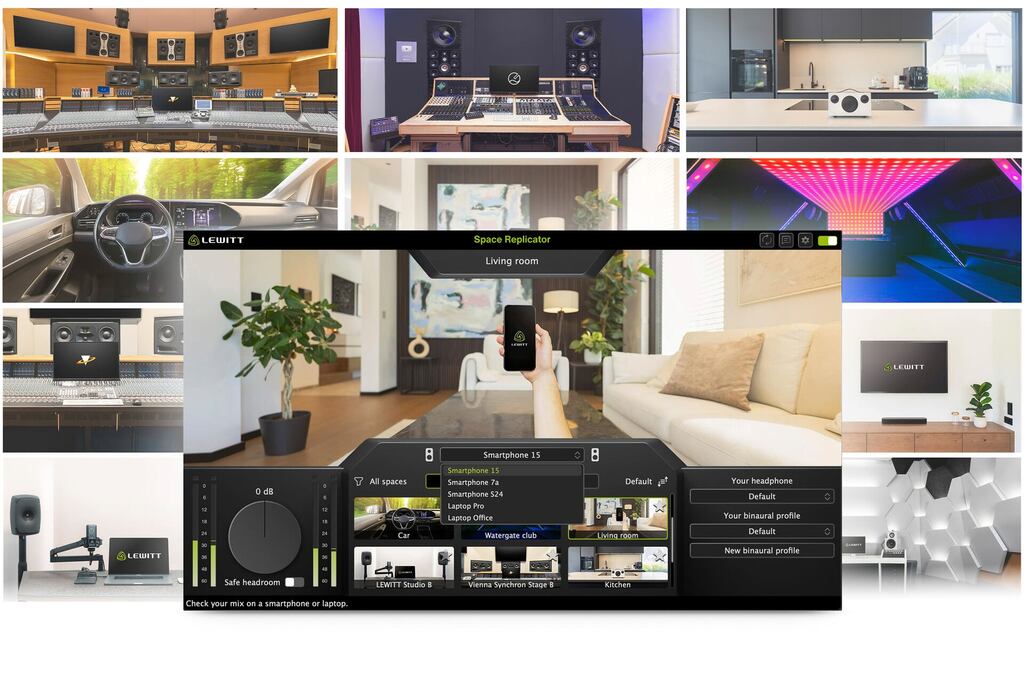
Listening to your mix on imperfect systems lets you see if your balances still hold up. For example, if you listen to your mix on a phone and your kick drum disappears, you might need to bring more midrange presence to it so it will be more present on devices that can't reproduce sub bass frequencies.
Plugins like Space Replicator offer a variety of everyday consumer listening devices and environments so you can check your mix translation quickly and efficiently. You can listen to your mix in the car, the club, on various Bluetooth speakers, and in a living room on multiple devices, so you know exactly how people might hear your music in the real world.
Another thing to watch out for when mixing on headphones is ear fatigue. Although this can be an issue on speakers as well, it’s even more important to watch out for on headphones, where you have the sound source right up against your ear.
Mixing at loud volumes can quickly tire your ears, leading to poor mix decisions and potentially hearing damage over time.
In addition to protecting your ears, monitoring at lower levels can allow you to make better mix decisions without being fooled by the “louder is better” effect. So watch your levels and take regular breaks to protect your ears and keep your perspective fresh.
For mixers who rely on headphones, there are also plenty of monitoring tools to assist the process. These include frequency response correction tools as well as analyzer and metering tools.
Space Replicator stands out among correction tools in that it offers both headphone correction as well as virtual acoustic spaces for mixing and mix translation checks. This allows you to simulate the experience of mixing in a professional studio, hear how your mix translates on consumer listening systems, and benefit from the corrective profiles that provide a neutral reference.
In terms of analyzers and metering tools, there are a lot of helpful tools for checking against reference tracks and monitoring loudness, stereo width, and tonal balance. Here are a few great plugins to check out:
Hopefully, after reading this blog, you can see that with the right tools and techniques, headphones can be a convenient and affordable monitoring solution for mixing and mastering without any compromises.
If you want to know more about this topic or have any other questions, please reach out to us on social media or through email.
Make yourself heard.