
Blog
True love for great sound unites us.
Blog
True love for great sound unites us.
Getting your mix to sound great in your studio is an awesome feeling, but the actual test is getting it to sound great everywhere.
As a self-producing artist for the past 12 years and a freelance mixing engineer for the past 5+ years, I’ve mixed many hundreds of songs in all different genres and styles.
Through these experiences, I’ve learned a lot about mix translation and general mix problem solving. While the concept of a "good mix" might be subjective in some ways, the most important thing is to know where you want to go and to know how to leverage the right tools to get there.
In this blog, we'll explore why your mix falls short and how you can refine it to translate effectively outside the studio.
When people talk about a mix being muddy, they usually refer to a buildup in the low midrange and/or low end of a mix, which ends up masking other elements and making it hard to hear the separation between different instruments.
A telltale sign of an amateur mix is one that sounds muddy and indistinct. It's like trying to appreciate a landscape through a foggy window.
If your mix sounds muddy, there are a few key tools you can turn to:
EQ
It is essential to determine which instrument will best occupy the lower midrange and use EQ to carve out space from the other elements.
A main reason for muddiness in a mix is that too many instruments occupy the same frequency range.
Let's say you have a mix with an acoustic guitar, a piano, and a bass guitar. Those instruments all contain a lot of low midrange content between 200 Hz and 500 Hz. You need to decide which element will dominate that range.
Maybe you want the song to be more piano-driven? Carve out room in the acoustic guitar and bass in the 200-400 Hz region to accommodate the piano and make the bass guitar sit below it with more sub-bass (below 200 Hz) information.
Panning
Panning is also a great way to create more separation in a mix.
By panning elements to opposite sides, you can make them more distinct and identifiable.
If I retake the previous example, I might pan the acoustic guitar and piano to separate sides of the mix, so they each have their own place and hold equal weight.
This technique works well with elements that share a similar frequency range. They provide a sense of balance between the left and right sides of the mix.
Arrangement
Another powerful tool for avoiding a muddy mix is arrangement.
Even the best EQ moves can't fix a mix that's just too cluttered. In that case, the arrangement is your best tool.
Each section of a song needs a clear hierarchy of instruments without too many competing melodies. By bringing layers in and out of the mix in different sections, you can avoid muddiness due to competing instruments and create forward momentum in the song's progression.
Sometimes, you might shift a melodic part to a higher octave so it doesn't overlap with another instrument as much. It's kind of like a free EQ without having to touch a plugin! This is a particularly effective trick for layering guitars and keyboards, which tend to occupy the same range of frequencies.
Note: If you're working for a client, it's generally not a good idea to just remove elements from the mix unless they give you explicit permission to make these kinds of production choices.
Now let's have a listen to a muddy mix, and how it sounds once its problems are fixed. Note the different in clarity in the low end and the separation between instruments.
You can find the full song, "Colors" by Eastern Souvenirs, on Spotify here.
You need to ensure that you are hearing the right details to make the right decisions in your mix.
If you don't have access to a studio or want to upgrade your headphone experience, Space Replicator might be a good fit for you.
Another common problem in amateur mixes is that they sound flat and lifeless.
A flat mix can sound dull and lack a sense of depth, feel very static, or contain little dynamic variation.
How can you fix a flat mix?
There are a few areas to zone in on if your mix sounds flat.
Tone
While a broad EQ boost of the top end on the master bus could help, it's better to look at which elements bring the high-end energy into your mix and either boost their level or use EQ or saturation to add brightness or air to them.
Sometimes, a flat-sounding mix needs a little excitement in the high end to bring it to life.
Just be careful and don't overdo it. A little salt improves the flavor of a dish; too much makes it inedible.
Tip: It's always a good idea to listen to a couple of reference tracks in a similar genre to determine how much brightness might be appropriate for the song.
Dynamics
If your mix sounds flat and dull, it might also be due to a lack of dynamics.
Flatness could also result from over-compression, the wrong type of compression, or a lack of automation.
While compression generally reduces dynamic range, two approaches to compression are most common and sound dramatically different:
Punchy compression uses a slow attack and often a fast release to attenuate the transients while making the overall dynamics more consistent.
The right amount can make audio sound energetic and vibrant, while too much can result in a pumping and breathing sound that feels unnatural or overprocessed.
"Glue" compression often uses faster attack times and slower release times. This has a smoothing effect that makes groups of instruments gel together or individual instruments sound more controlled and even.
This type of compression tends to be more transparent, but it can quickly lead to a flat-sounding mix if overused.
If compression isn't the problem, then it might be a matter of using automation to accentuate the overall dynamics of the song.
For example, you might boost the drums in the chorus to add more power and energy to that section or automate the volume of a solo guitar as it reaches the song's climax. Using automation effectively can bring a flat mix to life.
Arrangement
Sometimes, the problem of a flat mix is less about EQ and compression and more about how the song is arranged. To create excitement, a song needs to evolve, with layers coming in and out to create a sense of progression.
If all the instruments are playing together at the same volume, then it is almost impossible to create an exciting, dynamic mix. So, pay attention to how your song arrangement builds and progresses; it will save you a lot of headaches in the mixing stage and improve your songwriting skills.
Now, let's listen to a flat mix. Note the difference in lack of high end clarity and excitement.
To hear the full song, "At Home" by Eastern Souvenirs, on Spotify here.
If you aren't suffering from a muddy mix, then your mix might be too thin or overly bright, harsh, or tinny. This can be due to the playback system and the room in which you created your mix. If your room has too much low end buildup, you might EQ that out of your mix to compensate. This is something you can quickly counteract by using the Space Replicator plugin, which gives you virtual acoustic spaces of professionally treated studios.
A thin mix lacking in the low end and/or low midrange.
How can I fix a thin mix?
EQ
Sometimes, to avoid a muddy mix, amateur engineers go too far in the opposite direction and start cutting too much of the low end from every instrument.
While this can create clarity, it is easy to go too far and end up with an overly bright mix.
If your mix sounds too thin, try easing back any subtractive EQ in the low midrange or high pass filters, especially on key instruments.
You don't want to remove all the power from important elements like vocals, snare, rhythm guitars, or kick drum. Often, elements like snare drums even benefit from an additional boost in the low midrange around the drum's fundamental.
Compression
A lack of compression can also lead to a thin-sounding mix.
If all the instruments are too dynamic, this can often be perceived as having less power and weight.
Our ears naturally compress when we hear loud sounds, so using compression in a mix can simulate a sense of loudness and intensity. Compression is especially important with things like lead vocals and drums in modern productions.
Saturation
For specific sources, saturation can be just the right tool to add a sense of weight and thickness.
If your mix sounds thin, saturation can be another helpful tool in the toolkit.
Saturation is just another term for distortion, but it's often used to refer to a gentler form called soft clipping. Soft clipping creates additional harmonics that can help fill out a sound and dynamically control the loudest peaks without sounding audibly distorted.
For source vocals, saturation can be a great way to add a sense of density. For low-end instruments like bass and kick drum, it can be a great way to introduce upper harmonics, creating a thicker sound that translates better on smaller speakers.
Tip: On 808 samples, it's common practice to use a lot of saturation to create upper harmonics that can be heard on smaller speaker systems.
Here's how a thin mix sounds, and how it should sound. Note the lack of fullness in the bass due to aggressive high passing.
Hear the full song, "Noise" by Eastern Souvenirs, on Spotify here.
Phone speakers have come a long way, but are not a great way to listen to music. But that doesn't stop people from listening to a lot of music on their phones! This is why phones are an excellent test for mix translation.
If your mix sounds terrible on the phone compared to other mixes you like, it's worth investigating.
Here are the main reasons your mix sounds bad on the phone and how to address them:
There's no low end.
Smartphones have very small speakers that cannot reproduce the full range of frequencies, so low-end, heavy instruments like kick and bass often appear too quiet when played back on the phone.
The remedy to this issue is to ensure these elements have sufficient midrange presence to stand out when the low end is absent. For bass, you might try boosting presence somewhere within the 700-1500 Hz range. For kick drum, you might try boosting anywhere within 1500 Hz-8 kHz.
It plays in mono.
Some smartphones provide stereo information if you hold them sideways. Still, generally, you hear it in mono if you're listening to music on a phone. This immediately reveals if your mix has mono compatibility issues that result in specific instruments disappearing.
To remedy this issue, avoid using a lot of stereo-widening plugins to create artificial width in your mix. Instead, use intentional panning choices to create width and double-check your mix in mono to see how it translates.
High distortion and lack of dynamic range.
Another problem with smartphones is that they tend to compress and distort mixes, which can result in a brittle and harsh sound.
To help reduce this problem, you might need to leave a slightly more dynamic range in your mixes and avoid heavy limiting. Again, compare your favorite mixes to see how they translate on the phone before making changes.
If you're tired of bouncing and uploading your mix to listen back to it on your phone, you should try out Space Replicator. It streamlines the process by allowing you to virtually monitor your mixes in various professional and consumer listening environments, including on different smartphone models.
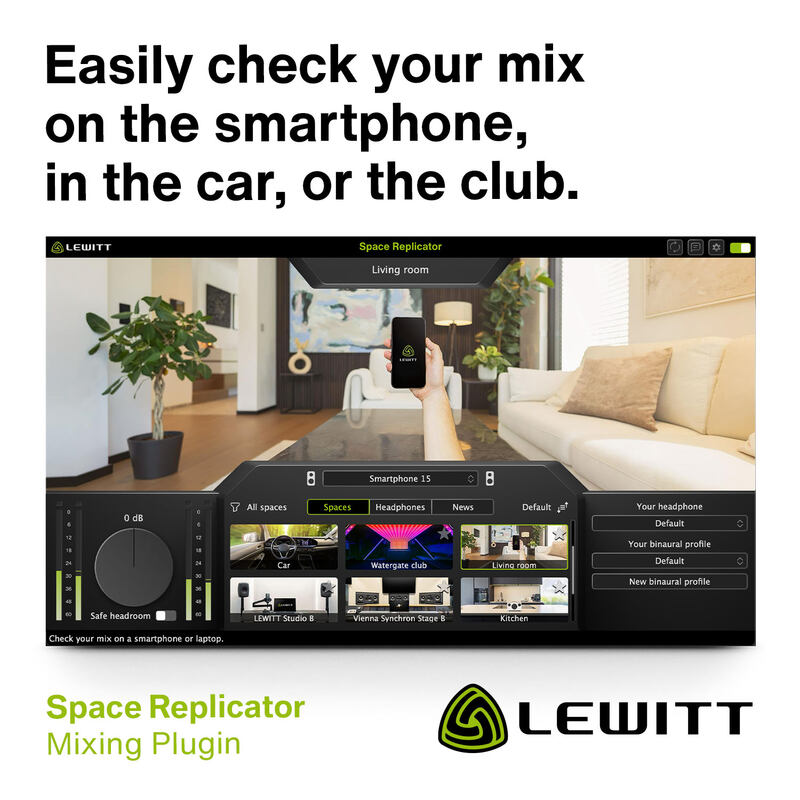
Your mix sounds different on different speakers because every playback system has a unique frequency response or target curve.
A target curve is an average tonal balance used by speaker and headphone manufacturers to ensure consistency and a good user experience across their products. Studio monitoring systems are usually calibrated to sound neutral.
In contrast, consumer listening systems are designed to sound impressive and often feature a hyped bass and treble response. These differences can lead to confusion when judging a mix since the frequencies will be represented differently.
The goal isn't that your mix sounds perfect on every system.
It's that your mix holds up in terms of the general balance of instruments, no matter where you listen to it. You know you've done your job well if you can listen to your mix on any system and still feel compelled by the song.
If you want even more tips on how to improve your mixes, check out our blog: How to improve your mixes with 7 steps
If you want to know more about this topic or have any other questions, please reach out to us on social media or through email.