
Blog
True love for great sound unites us.
Blog
True love for great sound unites us.
Since many of you have been asking, here is a free and convenient way to get reverb on your CONNECT 6.
Below you will find easy step-by-step instructions that should get you reverberating in no time. Enjoy.
Download Element from: https://kushview.net/element/download/
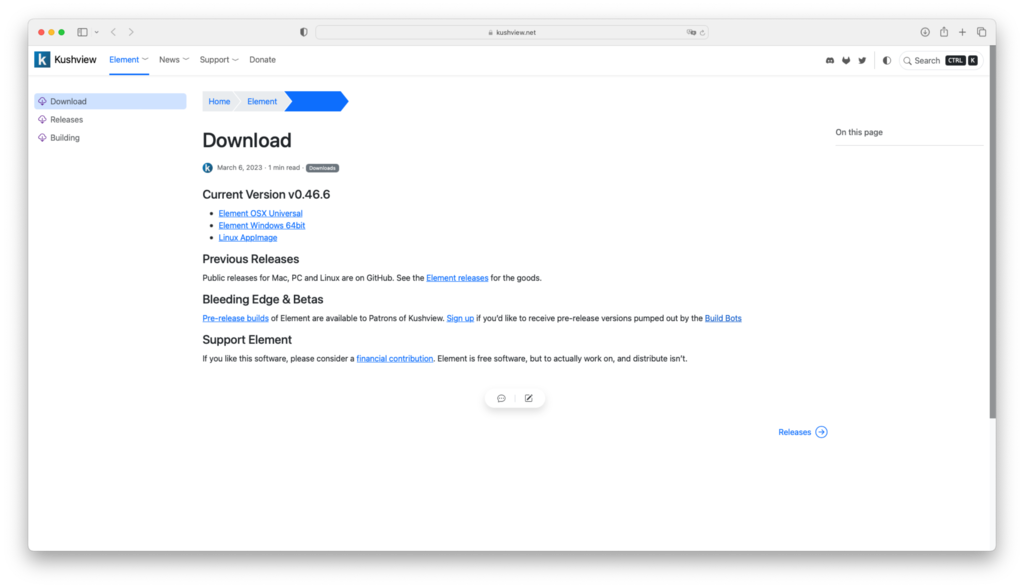
Download our LEWITT CONNECT 6 reverb preset for Element and save it in any folder you like
Open Element
Go to File > Open Session... and choose the LEWITT CONNECT 6 reverb preset you just downloaded
Your Element window should look like this...
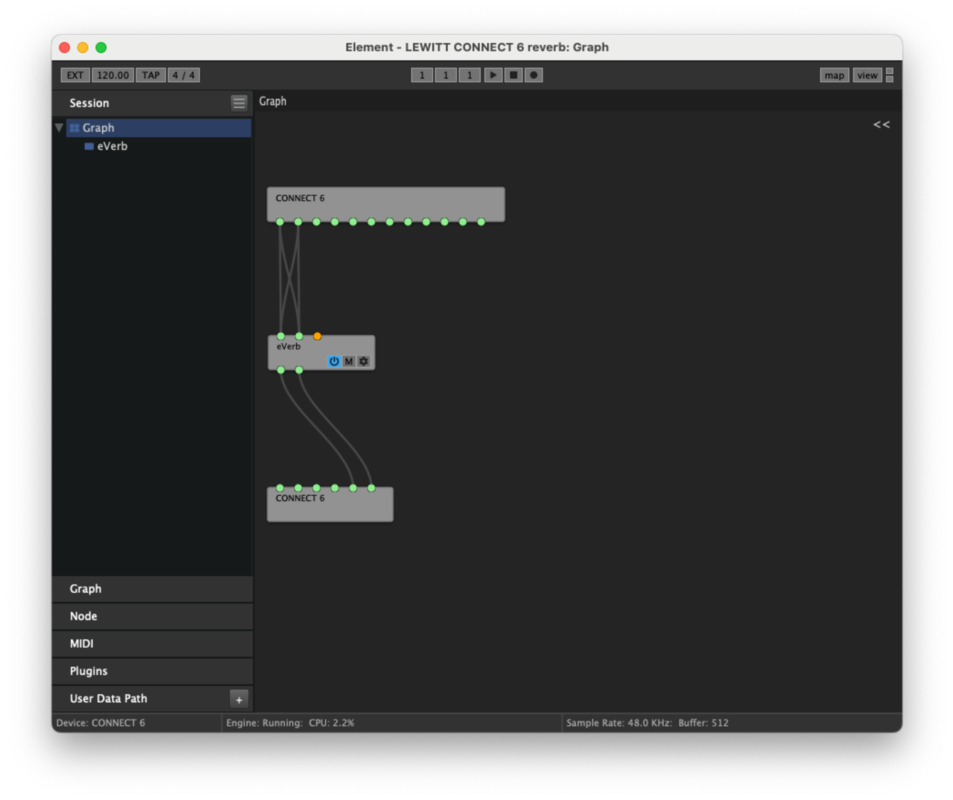
Set the desired amount of reverb with the Out 5/6 faders in your CONNECT 6 CONTROL CENTER

If you feel adventurous and want to try other reverb settings, double-tap the eVerb block in Element
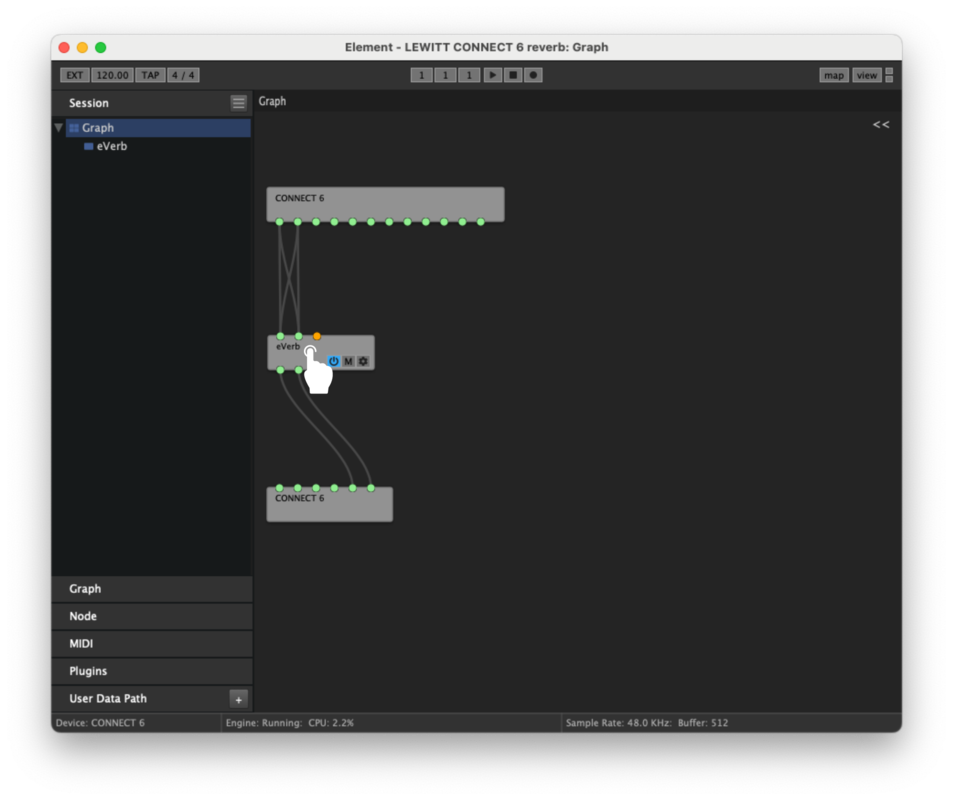
Then tweak Room Size and Damping to your liking
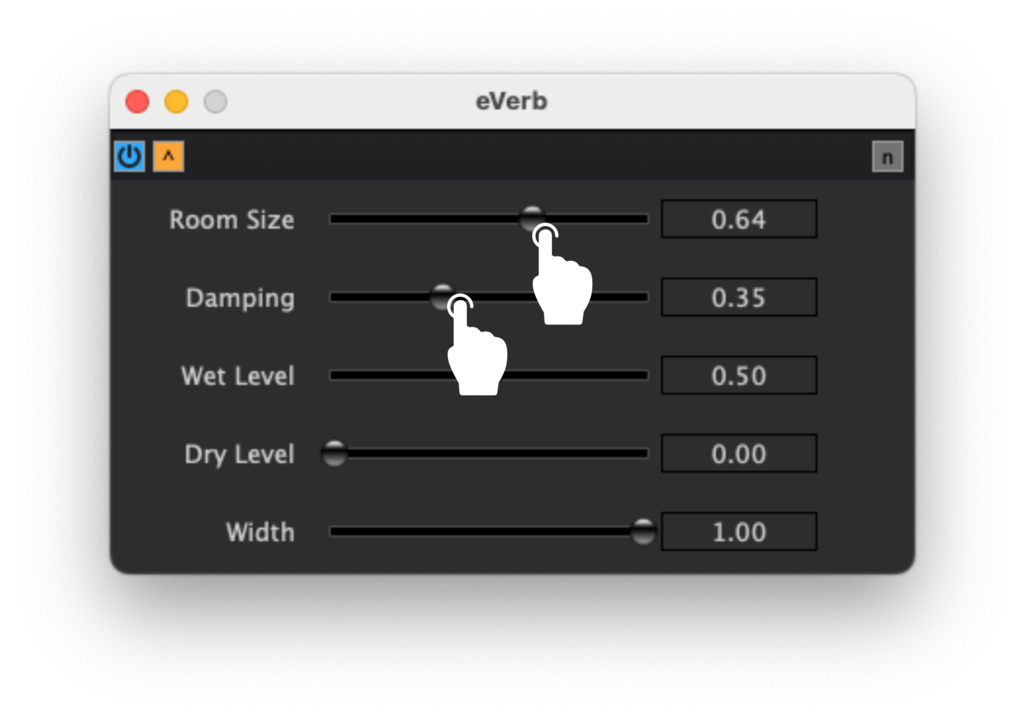
If you need help with the installation or have any other questions regarding CONNECT 6 or other products, you can contact us anytime.
Either via our social media channels or via email: [email protected]